In the fast-paced world of TikTok, where attention spans are short, creators have to worry about so many things. The most important are capturing your audience's attention within the first few seconds, showcasing your unique style and creativity, and standing out in a crowded space. All this you can do with editing your TikTok videos.

Video editing in TikTok is a tool that empowers you to craft content that resonates, entertains, and establishes your unique identity as a creator. So, while unedited content might have its charm, editing can take your TikTok journey to new heights of creativity and engagement. And while TikTok has its pretty good built-in editing tool, there are 5 more apps that will take your editing to another level.
That’s what we’re going to tell you about in our article:
That’s what we’re going to tell you about in our article:
- When is TikTok's built-in editing tool enough?
- CapCut
- InShot
- VN Video Editor
- KineMaster
- FilmoraGo
When is TikTok’s built-in editing tool enough?
TikTok's built-in editing tool provides a variety of features to enhance your videos and make them more engaging for your audience. This is the complete list of what Tiktok’s built-in editing tool allow you to do:
• Record or Import a Video
That’s right, you can either record your video right in TikTok or import it from your device’s gallery. The only thing you should consider is that the video length is different: if you record a video in TikTok, it can be up to 60 seconds long. Video you upload can be up to 3 minutes long.
• Add effects
Effects can be added before and after you start editing your video on TikTok. Keep in mind that some effects are available only before recording, while others can be used only after.
• Add Text and Stickers
That’s right, you can add text overlays to your video. You can type in your desired text, choose the font style and color, and position it on the screen. Additionally, you can tap on the "Stickers" icon to add various stickers, emojis, and GIFs to your video.
• Adjust Speed
You can choose to slow down or speed up your video. This feature can add a creative touch to your content, especially for dance or tutorial videos.
• Trim and Cut
Cutting unnecessary parts of videos is the essential feature of any video editing tool – no wonder that TikTok’s built-in tool has it.
You can cut unnecessary frames and make your video shorter. It's a good idea to get rid of extra frames, awkward moments like stuttering and make the video more dynamic.
You can cut unnecessary frames and make your video shorter. It's a good idea to get rid of extra frames, awkward moments like stuttering and make the video more dynamic.
• Add music
Music is one of the most important things on TikTok if you want to make your video go viral. To learn more about going viral, check our article.
You can search for popular songs, trending sounds to add them to your video or use your own original sounds. Make sure that you add the audio through TikTok. Then, users who are watching videos with a specific sound or song will be able to find it easier.
You can search for popular songs, trending sounds to add them to your video or use your own original sounds. Make sure that you add the audio through TikTok. Then, users who are watching videos with a specific sound or song will be able to find it easier.
The listed functions are more than enough to edit most videos. However, other apps will help you stand out from the crowd and deliver content that resonates with your style and message. Let's take a close look at them!
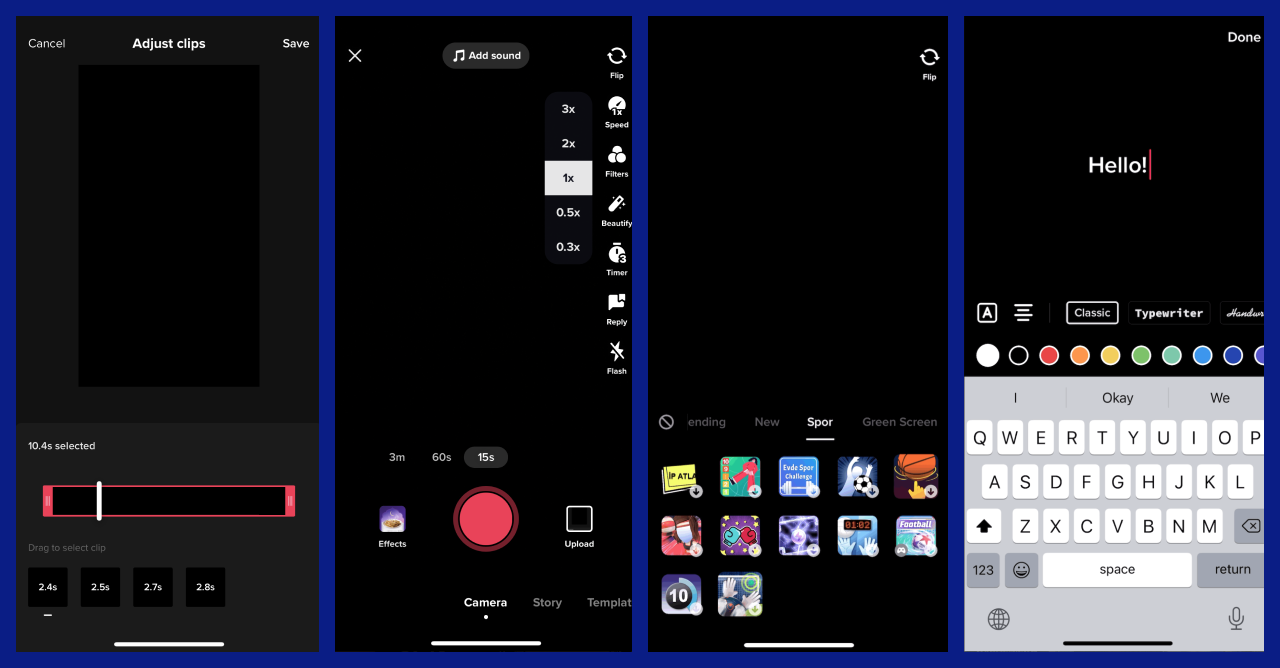
CapCut
CapCut is a popular editing app that offers a range of features that make it a great choice for TikTok creators looking to enhance their videos. CapCut is available for iOS and Android.
Although it’s also made by Bytedance (the company that gave us TikTok), CapCut has its own unique features apart from TikTok’s built-in tool. What can you do in CapCut?
Although it’s also made by Bytedance (the company that gave us TikTok), CapCut has its own unique features apart from TikTok’s built-in tool. What can you do in CapCut?
• Trimming and Cutting
Yes, these essential features also can be found in CapCut. To use them, you have to import your video in the app. Once you make it, you’ll see the timeline at the bottom of your screen.
CapCut makes it really easy to cut unnecessary frames not only at the beginning or the end of your videos, but also in the middle of the timeline!
CapCut makes it really easy to cut unnecessary frames not only at the beginning or the end of your videos, but also in the middle of the timeline!
• Video Collages
Since cutting and trimming tools in CapCut are so flexible, it’s really easy to combine multiple clips into a single video collage, allowing you to showcase different angles, perspectives, or moments within one TikTok video.
You actually can import and merge 2 or more clips in CapCut. Suppose, you have imported 2 videos but then decided that you want to change their order. You also can do this!
You actually can import and merge 2 or more clips in CapCut. Suppose, you have imported 2 videos but then decided that you want to change their order. You also can do this!
• Transitions
Do not worry if you merge your videos together and think that transitions look too sharp – CapCut has a wide range of seamless transitions between clips with a variety of effects, such as fades, slides, and zooms. These transitions can make your videos more visually appealing.
• Layer-Based Editing
For more advanced creators, CapCut allows to work with multiple layers, enabling you to overlay images, videos, and effects for a more complex and dynamic visual experience.
CapCut templates that include overlay stickers, videos or effects often become popular among TikTok creators. If you use them, you can create viral videos that will boost your TikTok popularity. We have talked about that in our article about going viral, so check it to learn more!
CapCut templates that include overlay stickers, videos or effects often become popular among TikTok creators. If you use them, you can create viral videos that will boost your TikTok popularity. We have talked about that in our article about going viral, so check it to learn more!
• Precise Editing Controls
CapCut makes it possible to create the desired visual effect for your videos: you can adjust parameters such as brightness, contrast, saturation, sharpness, temperature, color tone and much more.
All of the above functions of CapCut can be used along with standard features, such as adding text, stickers, music (from the app’s library), filters, effects, and adjusting the video speed. And all these are completely free!
CapCut is the best video editor for advanced creators and that’s why it’s so popular. There are millions of tutorials on YouTube and TikTok, so do not be afraid to start using it, even if you’re a complete beginner!

InShot
InShot is another popular video editing app among TikTok creators. It’s also available for iOS and Android users and can be downloaded completely free. But, apart from CapCut, InShot has in-app purchases with a price range between $3.99-$34.99 per item.
InShot still has many features that can be useful for any TikTok creator:
InShot still has many features that can be useful for any TikTok creator:
• Trimming and Cutting
When it comes to trimming and cutting, InShot is just as flexible as CapCut. It means that in this app you also can get rid of unnecessary frames at the beginning, end or the middle of your video. You also can split your video clips and add transitions between different parts. It’s also possible to merge 2 clips together in InShot and create a seamless transition between them as in CapCut!
• Filters
InShot has a great variety of filters you can choose from. Although, not many of them are available for free and most likely you have to buy a filter pack to use them. You have to spend $1.99 for one filter pack – not really a big price since you get several filters at once and actually you can choose which pack you need and which you don’t.
It also has a backdrop: if you want to use only one filter from the pack, you still have to buy all of them… So, it’s up to you to decide whether you actually need it.
It also has a backdrop: if you want to use only one filter from the pack, you still have to buy all of them… So, it’s up to you to decide whether you actually need it.
• Text and Stickers
You can add text and change the color or the font. You can choose fonts that are built-in to the app or import your fonts. You also can purchase new ones.
InShot makes it possible to add text animation as well if you edit a video. You can make the text fade, move, spin or rotate.
It’s also possible to add stickers to your videos. Some of them are free but to use them you have to watch an ad, some of them are available for purchasing. The prices are somewhere between 99 cents and $2.99. The good news is that you also can import your own stickers from your device!
InShot makes it possible to add text animation as well if you edit a video. You can make the text fade, move, spin or rotate.
It’s also possible to add stickers to your videos. Some of them are free but to use them you have to watch an ad, some of them are available for purchasing. The prices are somewhere between 99 cents and $2.99. The good news is that you also can import your own stickers from your device!
• Music and Sounds
What makes adding music and sound in InShot special is that you’re able to choose from featured music in the app, import your own music and record your own audio. It’s also possible to connect to iTunes and choose a track there, and then add it to your video!
Of course, you also can adjust the music volume and extract audio too.
Of course, you also can adjust the music volume and extract audio too.
• Editing Controls
InShot also has features that allow you to adjust your video. You’re able to change your video’s brightness, contrast, temperature, grain, shadows, noises, etc. Yet you can use the majority of features for free, some are available for extra money such as HSL adjustment.
InShot is similar to CapCut in terms of features and allows you to edit your TikTok videos in the same flexible and convenient way. However, the downside of this app is that some features are not free. Try the app and then decide if you really need paid features.
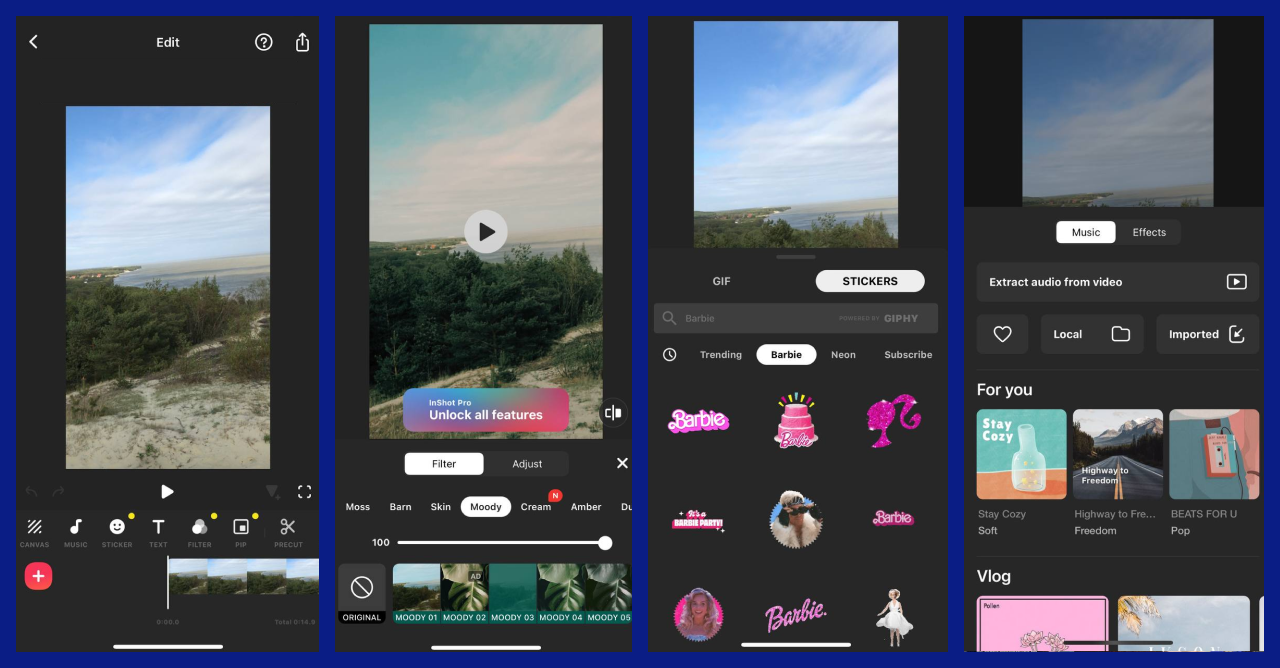
VN Video Editor
VN Video Editor is perfect for creators who are looking for an app with an array of effects, transitions, and customizable text overlays. Its user-friendly interface is essential for TikTok creators who may not have extensive video editing experience because you can quickly learn how to use its features and will be able to create high-quality and professionally-looking videos in the blink of an eye.
You can download VN Video Editor from Apple App Store or Google Play Store for free. The app itself is also completely free!
What are the main features of this video editor?
You can download VN Video Editor from Apple App Store or Google Play Store for free. The app itself is also completely free!
What are the main features of this video editor?
• Fast and Accurate Video Editing
VN allows you to edit your videos with maximum precision: you can cut, crop, delete or swap frames with an accuracy of 0.05 seconds. You’re also able to merge several frames together like in CapCut or InShot and change their order by drag-and-drop.
The app also supports a multi-track timeline. It means that you can add picture-in-picture videos, photos, stickers, and texts to your videos, and have control over them.
The app also supports a multi-track timeline. It means that you can add picture-in-picture videos, photos, stickers, and texts to your videos, and have control over them.
• Trending Effects and Filters
If you want to make your video more lively, use the transitions and effects like overlay and blur available for all the users of VN Video Editor. Do not forget to adjust filter settings like time and speed to apply filters only to certain keyframes of your video.
The distinctive feature of the app is that any user can upload their own filters. Import LUT (.cube) files and create visually stunning videos that no one else will be able to recreate!
The distinctive feature of the app is that any user can upload their own filters. Import LUT (.cube) files and create visually stunning videos that no one else will be able to recreate!
• Flexible Import of Materials
In addition to filters, any user can also import music, sound effects, fonts, and stickers to VN Video Editor via AirDrop, Wi-Fi, WhatsApp, or Telegram. It’s also possible to import all the needed files in bulk via ZIP files.
This will let you create eye-catching TikTok videos and to show your originality and creativity.
This will let you create eye-catching TikTok videos and to show your originality and creativity.
• Text Templates
Yes, it’s possible to add text overlays almost in every video editing app, but what makes VN Video Editor special is a variety of text templates and fonts. We’re sure that you will always find something that will match your video styles. And if suddenly not – just import your own font style!
And yes, of course, you’re able to adjust font size, color and spacing.
And yes, of course, you’re able to adjust font size, color and spacing.
VN Video Editor is the best choice for those TikTok creators who want to show their personal touch and sense of style. Even if you’re a beginner in video editing, but have a lot of creative ideas or a bunch of exclusive filters, fonts or stickers and want to show your unique ideas, VN is a choice for you since it has a very user-friendly interface and allows users to import all kinds of files.
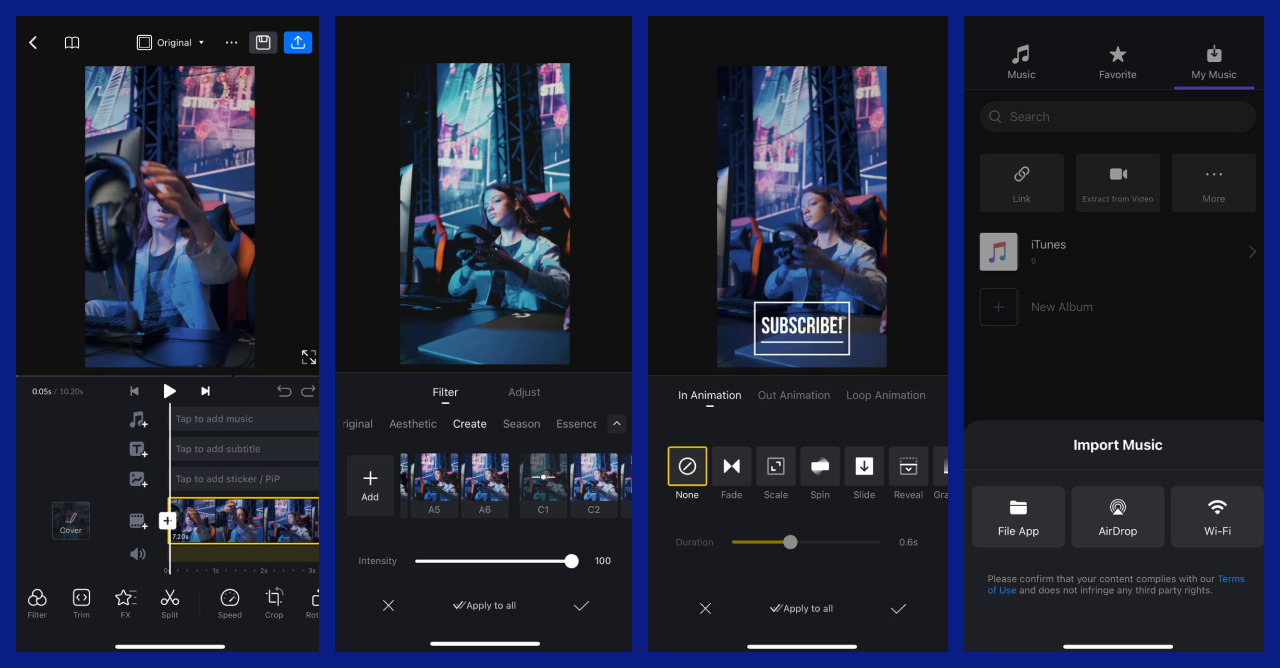
KineMaster
KineMaster is a robust editing app that gives you the freedom to layer videos, images, and effects. Its precision editing tools and multi-track support make it a go-to for creators who seek professional results.
KineMaster is available for both iOS and Android users. The only thing you should know is that almost all the features of KineMaster are free, but you also can buy a premium subscription for $4.99 per month or $39.99 per year.
The most powerful KineMaster features include:
KineMaster is available for both iOS and Android users. The only thing you should know is that almost all the features of KineMaster are free, but you also can buy a premium subscription for $4.99 per month or $39.99 per year.
The most powerful KineMaster features include:
• Easy Editing
KineMaster has all the options for quick video editing: cutting, trimming, splicing, cropping, zooming and merging multiple videos is fast and understandable at first glance due to the friendly app’s interface. Speed control, that makes it possible to create slow motion and time lapse videos, is included.
You are also able to save your videos in high-quality (up to 4K and 60FPS) or save your own video as a template and continue editing it on another device!
You are also able to save your videos in high-quality (up to 4K and 60FPS) or save your own video as a template and continue editing it on another device!
• Royalty-free Assets
There is also a huge library of royalty-free assets that can be used by every creator to showcase your creativity. You can pick from music, sounds, video effects, transitions, audio effects, text titles, green screen videos and alpha images. And you don’t need to search and download all these things elsewhere. Isn't this super convenient?
• AI
The topic of AI is super popular now (even TikTok has created its own tool for generating AI avatars). KineMaster has figured out how AI could help creators edit their videos and implemented this tool into its app!
AI from KineMaster can help creators if your video is not of the quality you expected. Its Super Resolution feature can magically improve your video’s quality so that it won’t be another useless draft and you can post this video on your TikTok.
Another AI tool is called AI Styles and it creates incredible visual effects to your video. Apply 3D cartoon, artistic, comic or sketch style to make your videos stand out in the For You TikTok Feed.
AI from KineMaster can help creators if your video is not of the quality you expected. Its Super Resolution feature can magically improve your video’s quality so that it won’t be another useless draft and you can post this video on your TikTok.
Another AI tool is called AI Styles and it creates incredible visual effects to your video. Apply 3D cartoon, artistic, comic or sketch style to make your videos stand out in the For You TikTok Feed.
• High-quality video templates
Thousands of video templates are also available on the app. You can choose the one that suits your style or idea and replace media that was used in this template (including videos, images, sounds, and music) with your own.
It will also help if you find yourself running out of ideas and want to try new formats but do not know what to do. Templates can spark your creativity and give a fresh look on new things. To learn more about finding inspiration for new content, check this article.
It will also help if you find yourself running out of ideas and want to try new formats but do not know what to do. Templates can spark your creativity and give a fresh look on new things. To learn more about finding inspiration for new content, check this article.
KineMaster is not as popular as CapCut or InShot, but it definitely has a number of creative features that can be really interesting and eye-catching. We definitely advise you to try this app and pay attention to royalty-free assets and video templates, especially if you’re only starting to dive into the world of editing. These libraries can help you create visually appealing videos fast and easy.
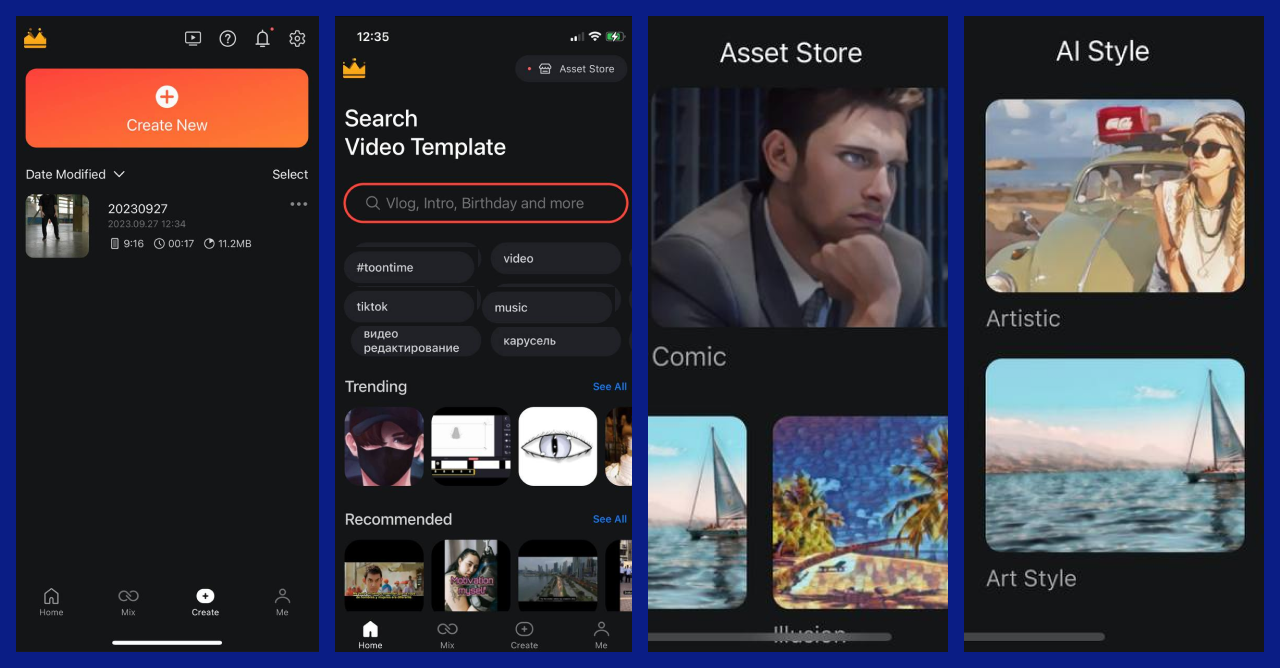
Filmora
Filmora is designed for creators who want to create stories quickly. Its intuitive interface and social media-friendly aspect ratios, makes this app pretty good for the TikTok content editing process.
Filmora can be found in the Apple App Store and Google Play Store. There is a standard free version of this app but there is also a subscription which gives you access to even more materials such as stickers or filters and removes the logo and watermark. The subscription costs $6.99 per month or $34.99 per year. But Filmora is very flexible with charges. For example, you can pay only $4.99 to remove the logo roll or to download your videos in 1080P.
Why should you pay attention to Filmora?
Filmora can be found in the Apple App Store and Google Play Store. There is a standard free version of this app but there is also a subscription which gives you access to even more materials such as stickers or filters and removes the logo and watermark. The subscription costs $6.99 per month or $34.99 per year. But Filmora is very flexible with charges. For example, you can pay only $4.99 to remove the logo roll or to download your videos in 1080P.
Why should you pay attention to Filmora?
• Basic editing features
The app offers essential editing tools, allowing you to trim, split, duplicate, or merge video clips. All the basic features are available without a subscription, so give it a try: perhaps, Filmora interface will seem most user-friendly to you.
Filmora also has an intuitive timeline view that allows creators to manage multiple timelines effortlessly.
Filmora also has an intuitive timeline view that allows creators to manage multiple timelines effortlessly.
• AI Smart Cutout
If you were looking for an app that could help you remove some objects from your videos or create green screen clips, Filmora has these tools. With their AI-powered Smart Cutout, you can remove unwanted elements on your keyframes with high accuracy.
You should also try the app’s chroma key (green screen) effects. With its help, creators are able to change clip backgrounds and create cinematic special effects.
You should also try the app’s chroma key (green screen) effects. With its help, creators are able to change clip backgrounds and create cinematic special effects.
• Video Effects
The special feature of Filmora is the support of animated text and fun stickers. As in any other app, you can add multiple layers of videos, images and fantastic filters.
The curve shifting feature is what every creator should definitely try. Take control of the pace with customizable and pre-set curves that can be applied to the whole video or only to several keyframes if you want to create a video made from merged clips.
The curve shifting feature is what every creator should definitely try. Take control of the pace with customizable and pre-set curves that can be applied to the whole video or only to several keyframes if you want to create a video made from merged clips.
• Advanced Camera
Filmora wants to become more than just a video editor: that’s why there is the Double Take/multi-cam feature in this app. You can capture the front and the rear side video of the phone at the same time. It’s perfect for showing gameplay videos or filming reactions. Not a very pleasant note: it’s available only for iPhone XR or later.
You will probably like to try an AR Camera also supported by the app. Filmora says that this feature is perfect for creating memoji/animoji selfie videos.
Finally, you can shoot a video using Filmora and retouch it at the same time using tools for smoothing your skin or reshaping the size of your face, eyes or lips!
You will probably like to try an AR Camera also supported by the app. Filmora says that this feature is perfect for creating memoji/animoji selfie videos.
Finally, you can shoot a video using Filmora and retouch it at the same time using tools for smoothing your skin or reshaping the size of your face, eyes or lips!
Filmora has a comprehensive set of editing features and creative tools. Some of them are standard for video editing apps, but some features clearly make this app stand out from the rest. As always, we recommend giving Filmora a try and then decide whether it will be your go-to video editing app because you like the interface, or if it will help you solve your creative needs.
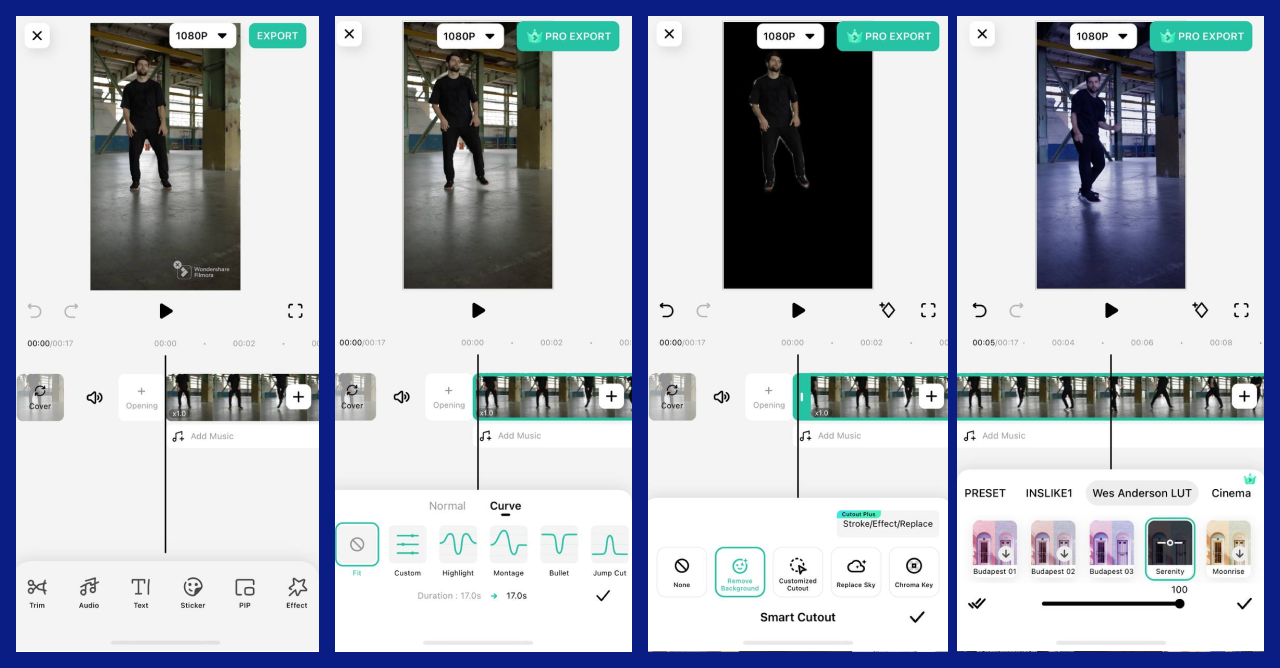
Editing your videos is essential if you want to become a professional TikTik creator. Editing helps to leave a lasting impression, show your unique style and message.
It is also the only way to create a completed story in your TikTok video. A narrative that's interesting to watch makes users stop scrolling through their For You feeds and stick around your video.
We’ve talked about 5 Best TikTok video editing apps (not counting the internal tool of TikTok itself). One app is more than enough to create compelling videos: choose the one that's most convenient for you, or that has the exact feature that suits your ideas. Or mix several apps to create something even more unusual and incredible. The choice is yours! 🎬🌟
It is also the only way to create a completed story in your TikTok video. A narrative that's interesting to watch makes users stop scrolling through their For You feeds and stick around your video.
We’ve talked about 5 Best TikTok video editing apps (not counting the internal tool of TikTok itself). One app is more than enough to create compelling videos: choose the one that's most convenient for you, or that has the exact feature that suits your ideas. Or mix several apps to create something even more unusual and incredible. The choice is yours! 🎬🌟