Stories can be found in almost any modern social network. Most often, Stories are short videos that disappear 24 hours after publication. Occasionally, users post photos in Stories. However, it is the short video format that is the most popular. TikTok, a platform where short videos are the essence, could not ignore this trend – Stories on TikTok appeared in 2022.
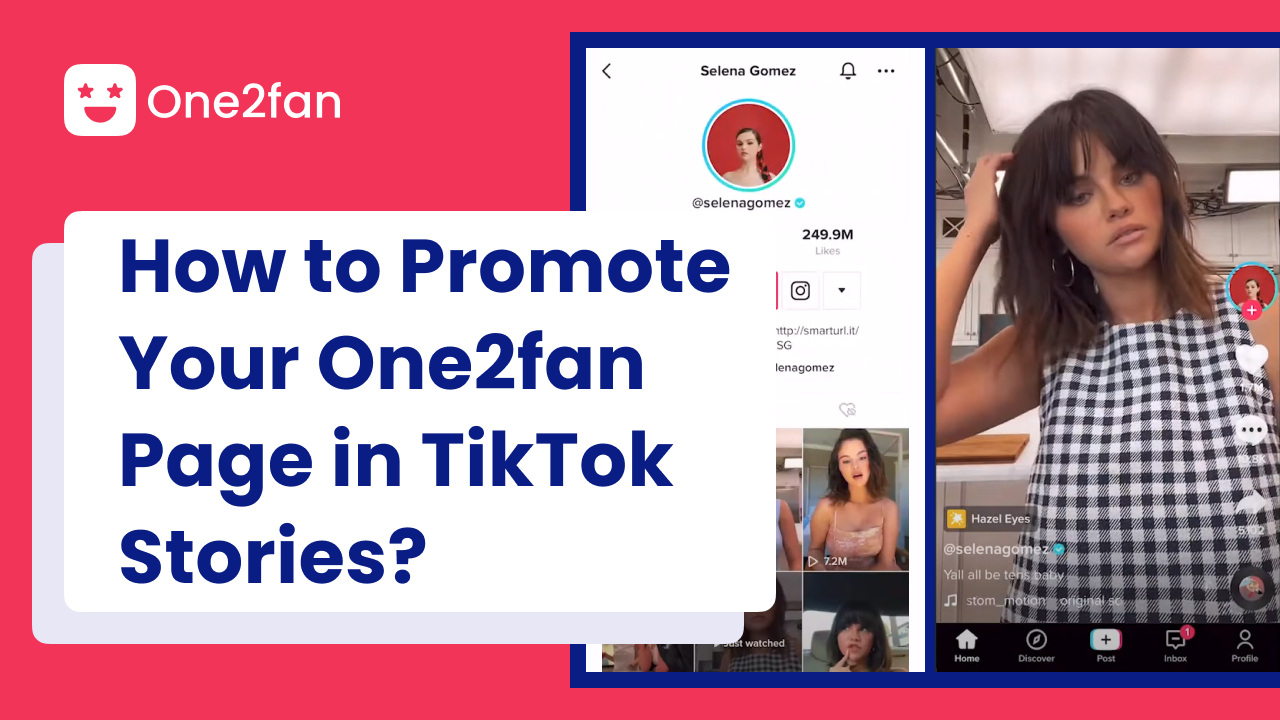
TikTok Stories can be another way to increase your audience's engagement and build your own fanbase. In addition, Stories can become a tool for promoting your One2fan profile.
In this article we will look in detail at:
In this article we will look in detail at:
- What are TikTok Stories?
- How to make TikTok Stories?
- How to promote your One2fan profile through TikTok Stories?
- How to create engaging TikTok Stories?
TikTok Stories is a good way to attract your followers on One2fan page. Let’s find out how to use them most effectively! 🚀
What are TikTok Stories?
TikTok Stories are videos up to 15 seconds long that disappear 24 hours after being published. In this regard, they are almost no different from stories on Instagram, Facebook or any other social network that has the same tool.
The maximum length of a video published in Stories is 15 seconds. If you need more time, you can publish several stories at a time. Don’t post too much – users, on average, are ready to watch 4-7 stories in a row.
TikTok claims that Stories are “designed to support deeper engagement between you and your audience through a real and authentic look into your daily life”. The platform assumes that creators will not spend a lot of time creating Stories, won't worry about using trending music and hashtags to win views and likes, but will use this feature as an opportunity to show a more personal side of themselves.
The most important thing you should keep in mind when you publish Stories in TikTok is how users see them. Perhaps in all social networks, Stories appear at the very top of the page, so users always see who published the Story or whose Stories they have already watched, but which they can review for uo to 24 hours from the time of posting.
The most important thing you should keep in mind when you publish Stories in TikTok is how users see them. Perhaps in all social networks, Stories appear at the very top of the page, so users always see who published the Story or whose Stories they have already watched, but which they can review for uo to 24 hours from the time of posting.
In TikTok, Stories appear directly in the For You feed, just like regular videos. Each Story has a small blue “story” button beside the user name in the bottom left corner. Besides, a blue circle will appear around your profile picture after you publish your Story. Users, who click on your profile picture, will also see your Stories.
People can comment on your Stories publicly and even hit the “Like” button. These kinds of interactions are not ordinary for this feature – in other social media even if users write something through Stories to a creator, these messages are private.
This is what makes TikTok Stories another tool through which you can interact with your fans. You don’t have to worry about trends, views and hashtags, but focus on more personal and open communication with those who are already interested in your content and your personality.
This is what makes TikTok Stories another tool through which you can interact with your fans. You don’t have to worry about trends, views and hashtags, but focus on more personal and open communication with those who are already interested in your content and your personality.
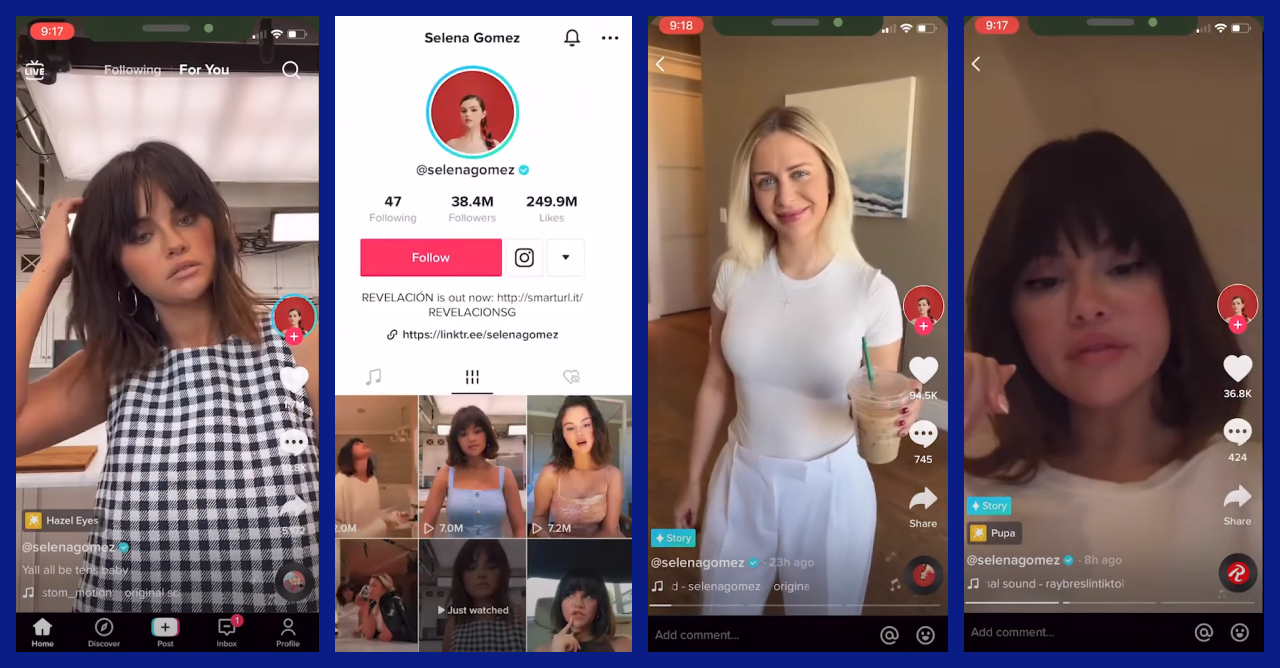
How to make TikTok Stories?
Since TikTok Stories are designed to bring creators and their fans closer together, you don't need to prepare for recording the same way you do when you film videos to gain popularity. Of course, it all depends on what you want to show your fans. But in most cases, it’s enough to just be positive and open while filming Stories.
You can record videos for Stories in advance and import them from your phone, or record videos directly in TikTok.
There are two ways to create and post TikTok Stories. The first way is available right on your home screen:
- Click the “+” button at the bottom of your home screen.
- Record your Story using the Quick camera to capture up to 15 seconds or upload your piece of content from a camera roll.
- Click “Post to Story”.
Another way is even easier:
- Go to your profile page and look at your profile picture.
- Tap on a blue circle with a white plus in it.
- Record your Story using the Quick camera or upload your piece of content from a camera roll.
- Click “Post to Story”.
It is also possible to add effects, filters, emojis and stickers to your Stories. Effects and filters are almost the same you can add to ordinary videos. Stickers that are available for TikTok Stories are very similar to the ones on Instagram.
Some of the stickers are date, time, funny texts or just some small illustrations. Other stickers can increase engagement because with them you can add a question or a poll to make your followers ask you something or choose an option. There is also a hashtag sticker and mention sticker that users can tap and see other videos with this hashtag or view a profile of a mentioned person.
Some of the stickers are date, time, funny texts or just some small illustrations. Other stickers can increase engagement because with them you can add a question or a poll to make your followers ask you something or choose an option. There is also a hashtag sticker and mention sticker that users can tap and see other videos with this hashtag or view a profile of a mentioned person.
Unlike Instagram, it is impossible to add a clickable link in TikTok Stories. This is a significant disadvantage for creators who would like to tell their fans about their One2fan page and transfer traffic there. But since Stories are still a way to communicate candidly with an audience that is already interested in you, this tool is still very useful.
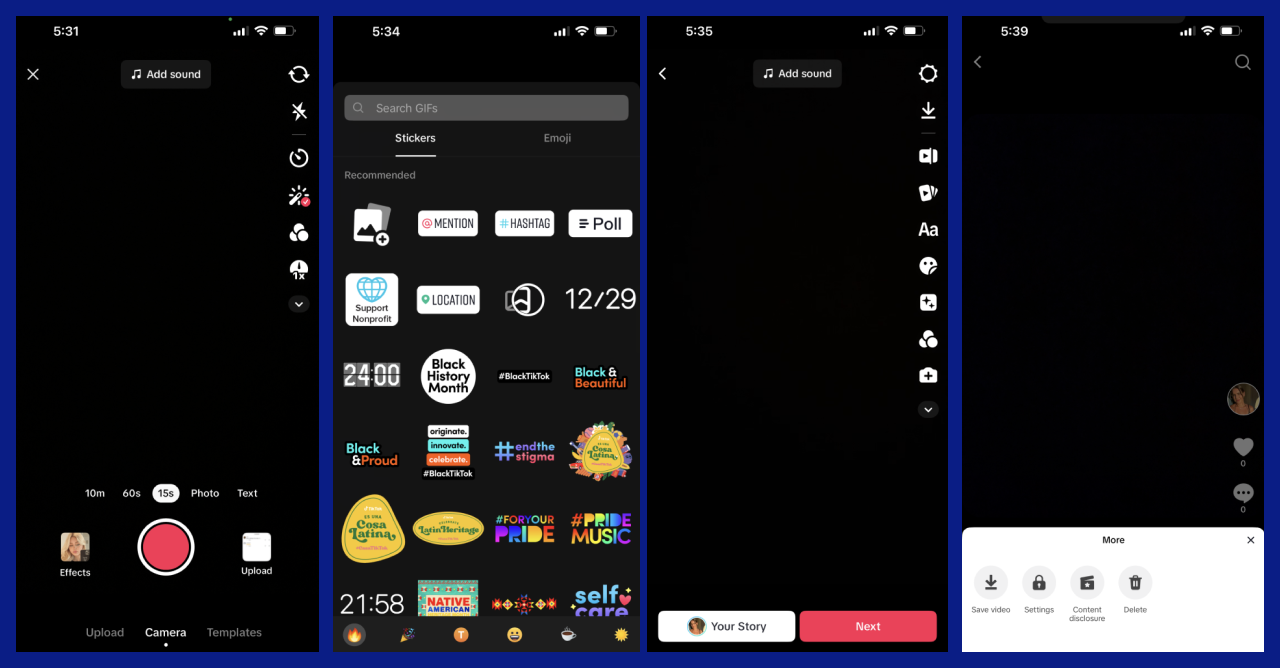
How to promote your One2fan profile through TikTok Stories?
When thinking about attracting the attention of your subscribers to your One2fan profile, you need to remember that this must be done without providing a direct link.
We described the reasons for this in this article, but there is also no way to put a link in TikTok Stories, as, for example, in Instagram.
That’s why it may seem like a challenging task. There are 4 techniques that will help you in promotion:
We described the reasons for this in this article, but there is also no way to put a link in TikTok Stories, as, for example, in Instagram.
That’s why it may seem like a challenging task. There are 4 techniques that will help you in promotion:
- Mention Your Bio
This tip is for those lucky creators who have a link in the TikTok bio to their profile on One2fan. Not all users can see the links in your bio and there are two reasons for this:
You can learn more about this in our article: How to promote your One2fan page?
But since it’s technically impossible to check whether the link in your bio is visible to your subscribers, it’s never a bad idea to tell them about it! Just make a TikTok Story and tell them that there is another place where your fans can follow your life and, more importantly, learn even more about you.
You can talk about why they would be interested in visiting your One2fan page: there they can see photos and videos that cannot be found anywhere else, chat with you personally, or simply support you.
Don't forget to tell them that they can find the link in your bio. And for those who can’t see it, add text to your Story with your One2fan nickname so that they can find your page on their own.
- They’re under 18
- They didn't set their age on their TikTok profile (in this case, TikTok algorithms automatically hide content that may be unsuitable for users under 18)
You can learn more about this in our article: How to promote your One2fan page?
But since it’s technically impossible to check whether the link in your bio is visible to your subscribers, it’s never a bad idea to tell them about it! Just make a TikTok Story and tell them that there is another place where your fans can follow your life and, more importantly, learn even more about you.
You can talk about why they would be interested in visiting your One2fan page: there they can see photos and videos that cannot be found anywhere else, chat with you personally, or simply support you.
Don't forget to tell them that they can find the link in your bio. And for those who can’t see it, add text to your Story with your One2fan nickname so that they can find your page on their own.
2. Share Exclusive Teasers
Beyond just mentioning One2fan, you can also lift the veil a little on what users can see on your profile there.
Show something that will grab the attention of your fans. This could be a video without an ending or a slightly blurred photo. Tell that your followers can see more on your One2fan page. Of course, mention the link in the TikTok bio and write down your One2fan nickname for those who can’t see it.
Catchy phrases also help to stir up interest in your One2fan page. You can say something like "Do you want to know what happened to me?" or "Are you wondering how it all ended?". Your fans definitely won't be able to resist this.
Show something that will grab the attention of your fans. This could be a video without an ending or a slightly blurred photo. Tell that your followers can see more on your One2fan page. Of course, mention the link in the TikTok bio and write down your One2fan nickname for those who can’t see it.
Catchy phrases also help to stir up interest in your One2fan page. You can say something like "Do you want to know what happened to me?" or "Are you wondering how it all ended?". Your fans definitely won't be able to resist this.
3. Engage With Questions
One of the best things about One2fan is that you can share your secrets with those who are truly interested in you. Fans often want to ask questions to their favorite creator, and you can give them what they desire!
Share the answer to a question you were asked on One2fan in TikTok Stories, and tell your followers that if they want to ask their own questions, they can join you there and even chat with you privately. You also can ask engaging questions like, "What's something you've always wanted to know about me?" and tell your followers that they can get answers on your One2fan profile.
Another strategy: organize a Q&A in TikTok Stories, but hint that there are questions you're not ready to answer right now. And for those who want to ask you about something privately there’s a secret place they can do it! Tell your followers about the link in your TikTok bio and write down your One2fan nickname.
Share the answer to a question you were asked on One2fan in TikTok Stories, and tell your followers that if they want to ask their own questions, they can join you there and even chat with you privately. You also can ask engaging questions like, "What's something you've always wanted to know about me?" and tell your followers that they can get answers on your One2fan profile.
Another strategy: organize a Q&A in TikTok Stories, but hint that there are questions you're not ready to answer right now. And for those who want to ask you about something privately there’s a secret place they can do it! Tell your followers about the link in your TikTok bio and write down your One2fan nickname.
4. Invite Them to Chat With You
Communication between fans and creators is not necessarily about questions. One2fan connects followers and their favorite bloggers through chats and makes them closer to each other.
If you’re new and want to know more about One2fan, this article will help you: What is One2fan?
Your subscribers may ask: why do we need to chat on One2fan if we can write a direct message on TikTok? Tell them that you receive too many messages on TikTok (and not only from your fans), and therefore you may simply not notice that you forget to answer someone. While on One2fan, only your fans write to you and you do not spend your time on spam and advertising.
In addition, the chat features on One2fan are wider than on TikTok: you can share exclusive photos and videos with each of your fans and always receive notifications about new messages from your followers!
If you’re new and want to know more about One2fan, this article will help you: What is One2fan?
Your subscribers may ask: why do we need to chat on One2fan if we can write a direct message on TikTok? Tell them that you receive too many messages on TikTok (and not only from your fans), and therefore you may simply not notice that you forget to answer someone. While on One2fan, only your fans write to you and you do not spend your time on spam and advertising.
In addition, the chat features on One2fan are wider than on TikTok: you can share exclusive photos and videos with each of your fans and always receive notifications about new messages from your followers!
You will get maximum efficiency when you use all 4 strategies from time to time, because then your followers will not get tired of hearing from you about the same thing. Also, don't forget to post TikTok Stories that have nothing to do with One2fan.
Show that you also care about the support from your TikTok followers and that you enjoy simply interacting with them. This will increase their trust in you, which can help awaken the desire to support you on One2fan.
Show that you also care about the support from your TikTok followers and that you enjoy simply interacting with them. This will increase their trust in you, which can help awaken the desire to support you on One2fan.
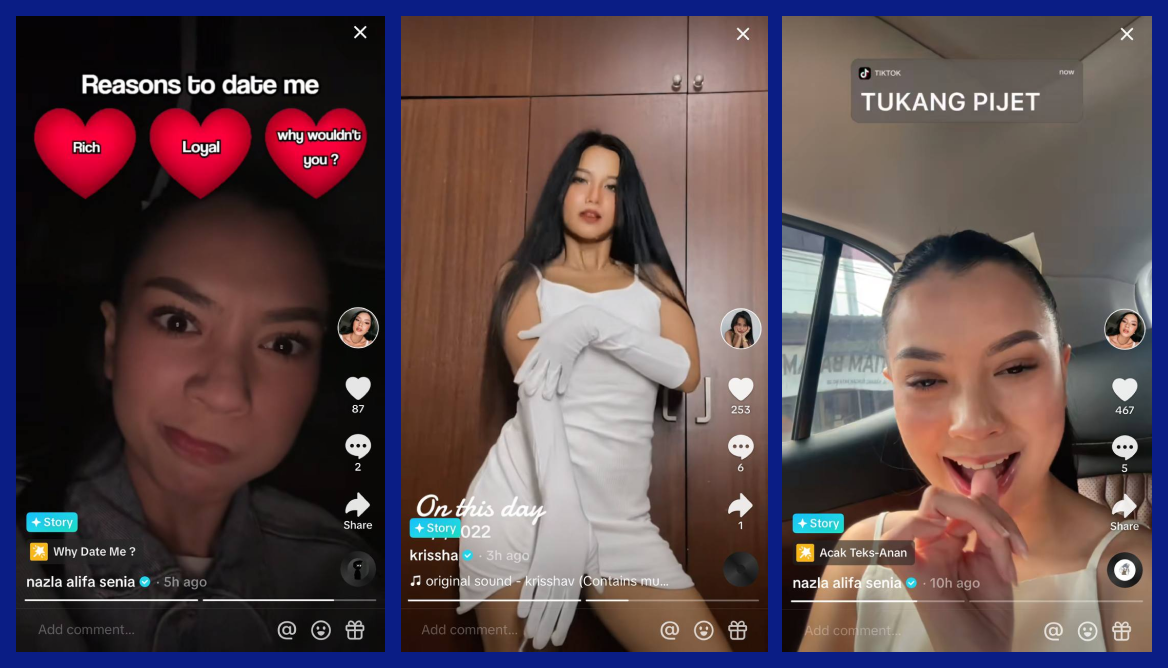
How to make your TikTok Stories engaging?
Whether you want to use TikTok Stories to promote your One2fan profile or to get closer to your followers, there are some tips to help you achieve these goals. All of them are based on the fact that Stories is a short video format that shows your everyday side of life as a person and as a creator.
There are 5 basic tips:
There are 5 basic tips:
• Keep your TikTok Stories short
TikTok Stories are brief, so keep your content concise. Think about what message you want to convey to your subscribers in advance and use the time wisely.
Yes, you can record several Stories, but studies of user behavior on Instagram (where stories appeared before TikTok) say that users watch from 1 to 7 stories per day. After 7 Stories, most people stop watching them.
Experiment with your audience to understand how many stories are optimal for you to post.
Yes, you can record several Stories, but studies of user behavior on Instagram (where stories appeared before TikTok) say that users watch from 1 to 7 stories per day. After 7 Stories, most people stop watching them.
Experiment with your audience to understand how many stories are optimal for you to post.
• Make Stories Visually Appealing
The good thing about TikTok Stories is that creators don’t have to worry about creating a viral video or bothering with lighting, outfit or makeup. But even when filming your daily life, you should think about the viewing experience for your fans.
Try to shoot your stories in natural light so that you can be clearly seen and the music does not interrupt your speech (unless, of course, you want to show your Friday party).
If you want to show your creativity, TikTok offers a range of filters and effects you can use while shooting your Stories.
Try to shoot your stories in natural light so that you can be clearly seen and the music does not interrupt your speech (unless, of course, you want to show your Friday party).
If you want to show your creativity, TikTok offers a range of filters and effects you can use while shooting your Stories.
• Add a Hook
You will definitely need this advice if you want to record several stories and publish them in a row.
Before shooting, think about an attention-grabbing hook you’ll begin your TikTok Story with. It could be a question, a catchy phrase or something visually striking to keep viewers intrigued. The hook should be used within the first seconds of your first Story.
These are 7 catchy phrases you can use to hold the viewers’ attention:
You can use one of these phrases or come up with something similar on your own.
We discussed hooks in detail in our article “How to go viral on TikTok?”. In addition, you can find instructions there on how to create a catchy structure for your video, which will be useful both for shooting a regular video and when creating a series of TikTok Stories.
Before shooting, think about an attention-grabbing hook you’ll begin your TikTok Story with. It could be a question, a catchy phrase or something visually striking to keep viewers intrigued. The hook should be used within the first seconds of your first Story.
These are 7 catchy phrases you can use to hold the viewers’ attention:
- You won't believe what happened right now.
- Time for a big reveal.
- Ready to be mind-blown?
- Hold on, this is a must-see!
- We really need to talk about…
- Stay tuned for a special surprise!
- I bet you didn’t know this!
You can use one of these phrases or come up with something similar on your own.
We discussed hooks in detail in our article “How to go viral on TikTok?”. In addition, you can find instructions there on how to create a catchy structure for your video, which will be useful both for shooting a regular video and when creating a series of TikTok Stories.
• Use Stickers to Make Your Stories Interactive
TikTok Stories have a number of available interactive elements like polls and questions that you can use freely.
These things make your viewers feel involved and encourage them to interact with your content: choose an answer or ask you something they really want to know. The best strategy is to show your fans that their answers or questions are important to you.
If you made a poll for your followers, share with them the result you received. And if you let them choose something, like what video you should make next, then be sure to do it! You will show that your fans' opinions are truly important to you and will increase their trust.
If a follower asks a question, answer it and tag the user who asked it using a special sticker. Then your fan will definitely see your answer!
These things make your viewers feel involved and encourage them to interact with your content: choose an answer or ask you something they really want to know. The best strategy is to show your fans that their answers or questions are important to you.
If you made a poll for your followers, share with them the result you received. And if you let them choose something, like what video you should make next, then be sure to do it! You will show that your fans' opinions are truly important to you and will increase their trust.
If a follower asks a question, answer it and tag the user who asked it using a special sticker. Then your fan will definitely see your answer!
• Be Consistent
Consistency in posting Stories is as important as in posting content. Regularity will keep your followers coming back to watch your stories again and again and will show them that they have something to look forward to from you.
It helps establish a routine for your followers and can lead to increased engagement: subscribers will understand that they can see things in Stories that they won’t find in your regular content and will be very interested in them.
These 5 simple steps will help you create compelling stories that will capture the attention of your fans. You don't have to spend a lot of time creating Stories, but the level of interest in them can be as high as in your TikTok videos.
It helps establish a routine for your followers and can lead to increased engagement: subscribers will understand that they can see things in Stories that they won’t find in your regular content and will be very interested in them.
These 5 simple steps will help you create compelling stories that will capture the attention of your fans. You don't have to spend a lot of time creating Stories, but the level of interest in them can be as high as in your TikTok videos.
Stories are familiar to all creators and fans, so it should be actively used in TikTok as well. The advantages of this format are the fast speed of creation, the absence of complex preparation and that you don’t have to worry about virality, trends and algorithms.
TikTok Stories are different from Stories on other social networks. Users see them in their For You feed, and can also publicly comment and like them. And these 2 things make Stories another useful tool for promotion of your One2fan page.
TikTok Stories are different from Stories on other social networks. Users see them in their For You feed, and can also publicly comment and like them. And these 2 things make Stories another useful tool for promotion of your One2fan page.