TikTok is the first thing that comes to mind when you think about short videos. But if you’re a content creator, you should not ignore YouTube Shorts. Firstly, it gives you the opportunity to reach audiences that may not be active on TikTok but are avoid users of YouTube.
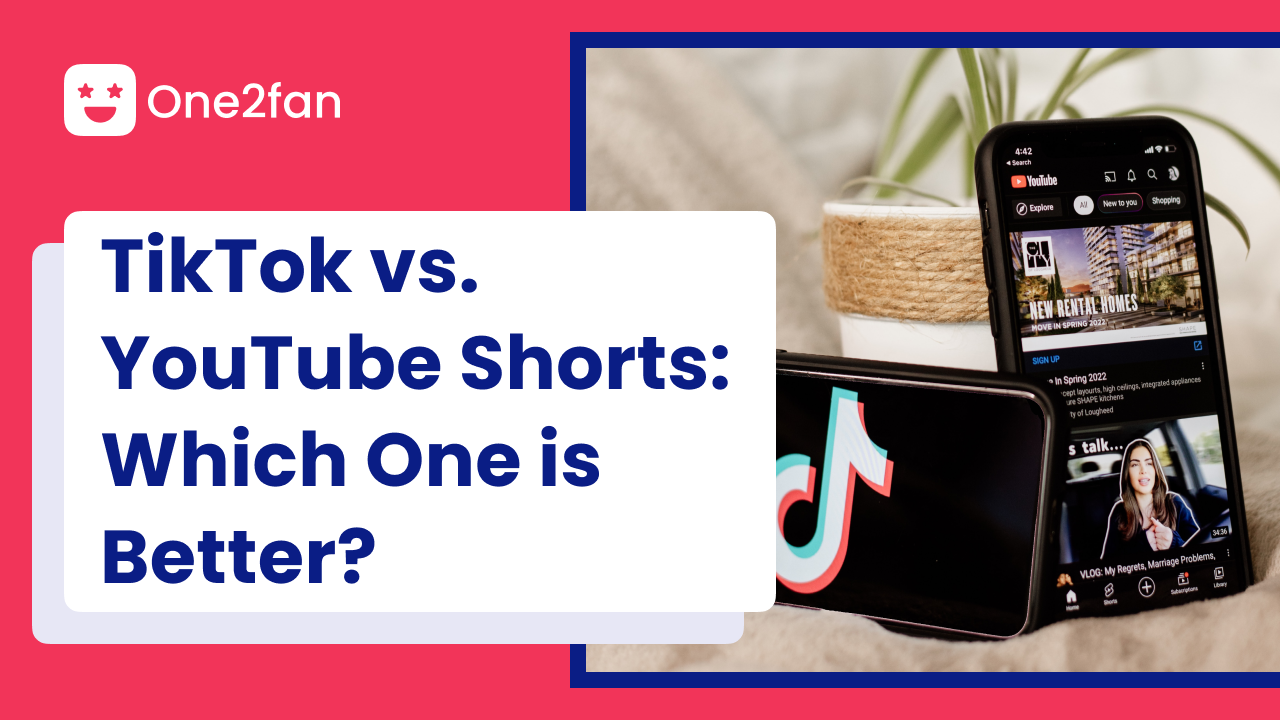
Secondly, each platform attracts a unique user base. Reposting your TikTok content on YouTube Shorts allows you to tap into different demographics, expanding your audience and potential followers.
Let’s find out:
Let’s find out:
- Why should a TikTok content creator pay attention to YouTube Shorts?
- How to make Youtube Shorts?
- How does the YouTube Shorts algorithm work?
- How to use music in YouTube Shorts?
- How to create a video description in YouTube Shorts?
- How can I promote my One2fan page in YouTube Shorts?
We have created this article for content creators who are ready to increase the number of their fans, followers and social media presence. If you are one of them, here we go!
Why should a TikTok content creator pay attention to YouTube Shorts?
YouTube Shorts has an advantage in potential reach, expanding your audience and potential fan base. There are 2 reasons for this:
- YouTube Shorts has over 2 billion active users per month. TikTok is used monthly by 1 million users only.
- YouTube Shorts has a more diverse audience: its biggest age bracket is 25-34. TikTok’s main age group is users from 16 to 24 years old.
If you decide to create a YouTube Shorts account and post short videos there, there's good news: you can repost videos you've made on TikTok to YouTube!
You shoot only one video, and different audiences on different social networks will see it. You won’t spend more time creating videos, but you will find a new audience, increasing the total number of your subscribers and fans who are ready to support you.
TikTok and Shorts has 3 major things in common that makes it possible:
TikTok and Shorts has 3 major things in common that makes it possible:
- Aspect Ratio
- Resolution
- File Format
In essence, TikTok and YouTube Shorts are doing the same: providing a platform for short video creators. There are many similarities between them. But in order to catch on YouTube Shorts, you need to understand how to upload videos to the platform, how their algorithm works and how to correctly write a video description.
How to make Youtube Shorts?
Before uploading or filming a video in YouTube Shorts, it is important for the creator to consider the video length.
TikTok videos can vary in length from 3 seconds to 10 minutes. YouTube Shorts can be a maximum of 60 seconds. Aspect ratio, resolution and file format are the same on both platforms, as we stated earlier.
The creator can either shoot a video directly through the YouTube app or upload a video from the device’s gallery, just like in TikTok.
TikTok videos can vary in length from 3 seconds to 10 minutes. YouTube Shorts can be a maximum of 60 seconds. Aspect ratio, resolution and file format are the same on both platforms, as we stated earlier.
The creator can either shoot a video directly through the YouTube app or upload a video from the device’s gallery, just like in TikTok.
If you want to shoot a video directly in the application, you need to take 5 steps:
- Open the YouTube app and navigate to the home screen.
- Look for the plus sign (+) at the bottom of the screen, labeled "Create."
- Choose the “Create a Short” option.
- Adjust the recording time at the top right corner by tapping and selecting either 15 or 60 seconds.
- Tap “Upload” to publish your Short.
You need to take the following 5 steps to upload a video from your device:
- Open the YouTube app and navigate to the home screen.
- Look for the plus sign (+) at the bottom of the screen, labeled "Create."
- Choose the “Upload a video” option.
- Adjust the length of the video to 15 or 60 seconds at the top right corner.
- Tap “Upload” to publish your Short.
Regardless of whether you shoot a Shorts video or upload it from your device, before publishing YouTube will ask you to select the video privacy setting and the audience.
Speaking of the video privacy, if you are 18 or older, this setting is set to public by default.
YouTube also requires you to choose your audience by providing 2 options: “Yes, it’s made for kids" or "No, it’s not made for kids".
Your content is considered as made for kids in 2 cases:
YouTube warns that if you choose the wrong audience, there will be consequences.
Before uploading your YouTube Shorts, you also can make settings regarding the comments that you may receive. The settings can:
Speaking of the video privacy, if you are 18 or older, this setting is set to public by default.
YouTube also requires you to choose your audience by providing 2 options: “Yes, it’s made for kids" or "No, it’s not made for kids".
Your content is considered as made for kids in 2 cases:
- Children are you target audience
- Your videos feature actors, characters, activities, games, songs, stories, or other subjects targeted on children.
YouTube warns that if you choose the wrong audience, there will be consequences.
Before uploading your YouTube Shorts, you also can make settings regarding the comments that you may receive. The settings can:
- Allow all comments
- Hold potentially inappropriate comments for review
- Hold all comments for review
- Disable comments.
Uploading a video to YouTube Shorts is no more difficult than uploading it to TikTok. The technical characteristics of the videos are also the same, but the creator must not forget about the different maximum video lengths. In addition, we recommend reading in more detail about what kind of content should be labeled for children or not.
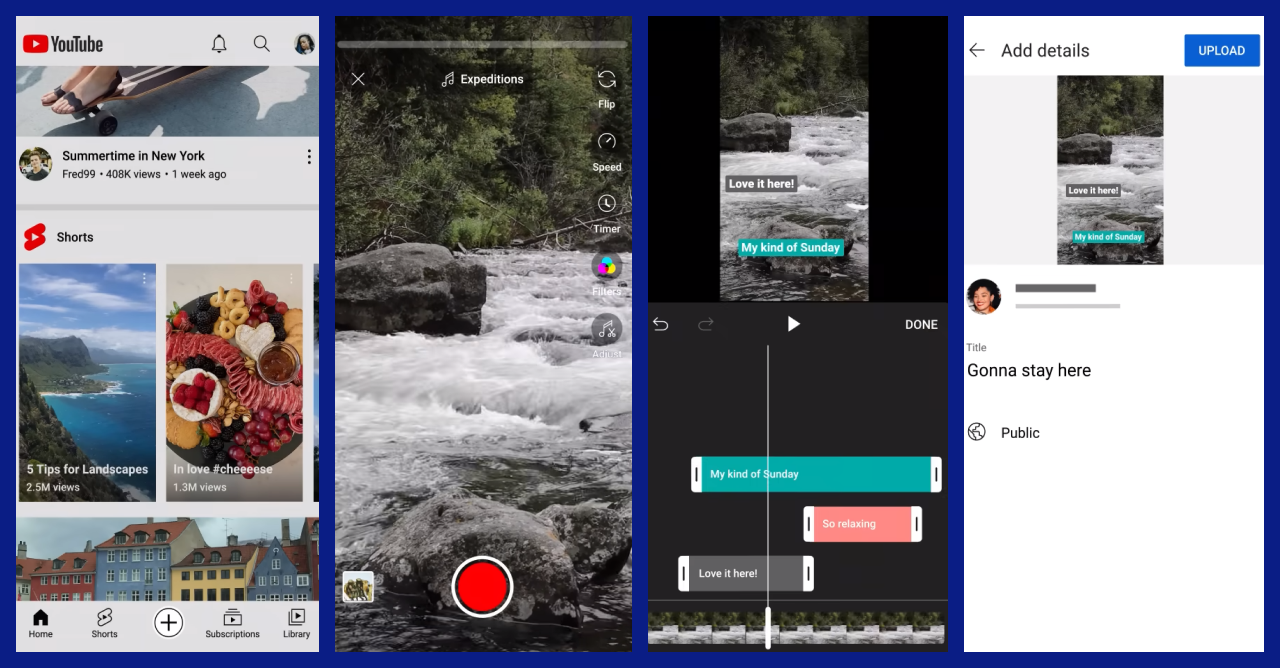
How does the YouTube Shorts algorithm work?
Unlike TikTok, where user interaction (likes, shares, and comments) take center stage, YouTube Shorts algorithm relies on signals like user behavior and video topics to anticipate and deliver content that aligns with viewers' preferences. It heavily emphasizes Average View Duration and Watch Time, aiming to keep users engaged by presenting content tailored to their past interactions and viewing history.
One distinctive feature of YouTube Shorts is its approach to counting views. TikTok considers the first frame as a view. Todd Sherman, the product lead for Shorts, said that not every flip in Shorts is counted as a view.
YouTube requires an intentional act of watching to register as a view, whatever it means. The company doesn't say what it considers as a view. We can assume that the view is a certain amount of time that the user spent on the video or flipped through it in the last seconds. This approach ensures that creators receive more accurate metrics about audience engagement.
By the way, a creator can view analytics right in the TikTok app. But to see analytics for your YouTube Shorts, you have to install another app called YouTube Studio. It’s available on the App Store and Google Play.
Interestingly, YouTube Shorts seems to favor longer videos. Paddy Galloway, a Youtube strategist who has helped clients from Red Bull to MrBeast grow their channels, conducted a comprehensive analysis of 3.3 billion Shorts views.
Longer Shorts, hovering around the upper limit of 50-60 seconds, tend to gain more views. While this might indicate user preferences for more extended content, it also underscores the algorithm's responsiveness to what viewers find engaging.
One more important thing: if you are going to repost a video from TikTok to YouTube Shorts, make sure that there is no TikTok watermark on the video. No platform will be happy to see its competitor's watermark.
One distinctive feature of YouTube Shorts is its approach to counting views. TikTok considers the first frame as a view. Todd Sherman, the product lead for Shorts, said that not every flip in Shorts is counted as a view.
YouTube requires an intentional act of watching to register as a view, whatever it means. The company doesn't say what it considers as a view. We can assume that the view is a certain amount of time that the user spent on the video or flipped through it in the last seconds. This approach ensures that creators receive more accurate metrics about audience engagement.
By the way, a creator can view analytics right in the TikTok app. But to see analytics for your YouTube Shorts, you have to install another app called YouTube Studio. It’s available on the App Store and Google Play.
Interestingly, YouTube Shorts seems to favor longer videos. Paddy Galloway, a Youtube strategist who has helped clients from Red Bull to MrBeast grow their channels, conducted a comprehensive analysis of 3.3 billion Shorts views.
Longer Shorts, hovering around the upper limit of 50-60 seconds, tend to gain more views. While this might indicate user preferences for more extended content, it also underscores the algorithm's responsiveness to what viewers find engaging.
One more important thing: if you are going to repost a video from TikTok to YouTube Shorts, make sure that there is no TikTok watermark on the video. No platform will be happy to see its competitor's watermark.
There are 3 key takeaways for TikTok creators about YouTube Shorts algorithm:
1. Focus on Watch Time
YouTube Shorts algorithm prioritizes Average View Duration and Watch Time, emphasizing the need for engaging content that captivates viewers for longer durations.
YouTube Shorts algorithm prioritizes Average View Duration and Watch Time, emphasizing the need for engaging content that captivates viewers for longer durations.
2. Intentional Views Matter
Encourage your audience to actively watch your Shorts, as YouTube values intentional acts of viewing over passive scrolling.
Encourage your audience to actively watch your Shorts, as YouTube values intentional acts of viewing over passive scrolling.
3. Experiment with Longer Shorts
Galloway's analysis hints that longer Shorts have more views. TikTok creators should explore creating content closer to the 60-second limit to potentially boost visibility.
Galloway's analysis hints that longer Shorts have more views. TikTok creators should explore creating content closer to the 60-second limit to potentially boost visibility.
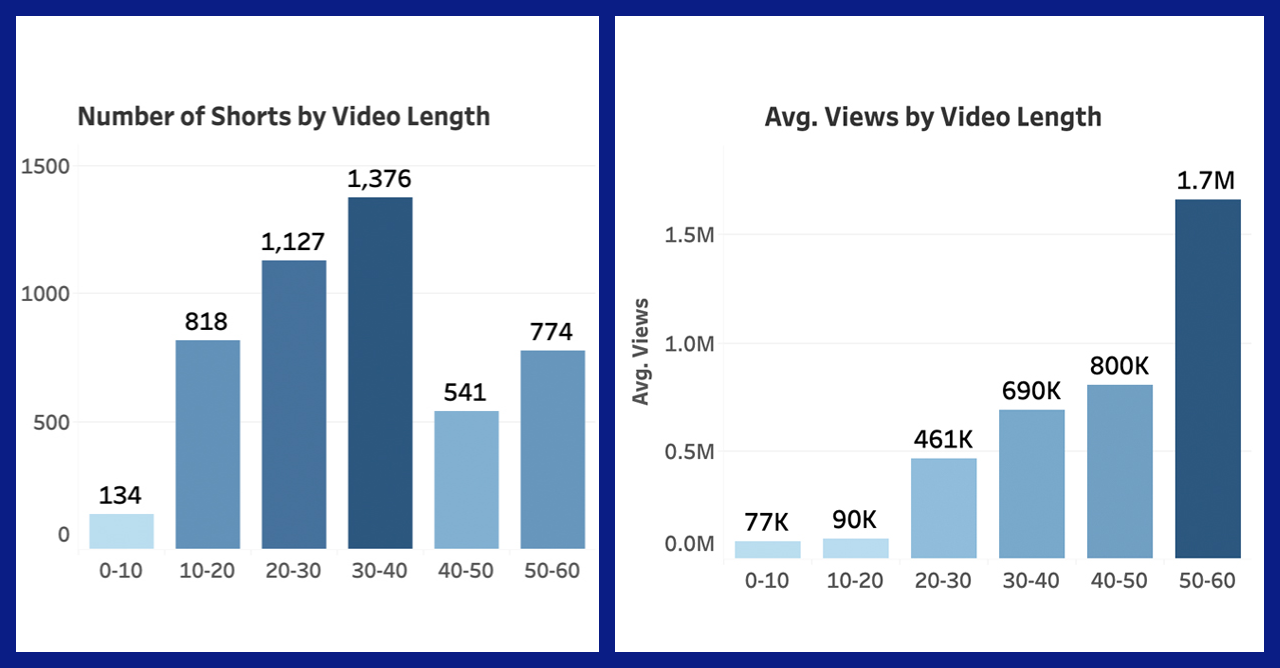
How to use music in YouTube Shorts?
Selecting the perfect music track is the first step to creating a compelling YouTube Shorts video. Just like on TikTok, trending sounds and music increase the chances of your YouTube Short video going viral.
YouTube Shorts has its own audio library. It is based on the YouTube Music library and currently boasts 100 million official songs.
Apart from songs from popular artists, TikTok is known for its sound memes. This is a funny sound or quote from a movie, TV series, video of some other creator, or even an interview with a celebrity. An example of such a sound meme is a quote from an interview with Millie Bobby Brown, which was very popular recently.
TikTok creators can ask whether it’s possible to find the same sounds on YouTube Shorts and, unfortunately, the answer is no. The same applies to other music that may be in the TikTok library: the creator cannot use this music in YouTube Shorts if the same composition is not in the YouTube library.
You do not have to worry about songs of popular artists because they are more likely available on both platforms.
If you can’t find the music you want, you can always add it from another video editing app or software. However, if you’re going to do this, you need to ensure you have the correct license to use the song you’ve chosen. Many editing apps have their own libraries of copyright free music like CapCut or KineMaster.
We have a very comprehensive article about 5 best TikTok editing apps where you also can find copyright free music. What is more, you can use these apps to edit your Shorts too!
YouTube Shorts has its own audio library. It is based on the YouTube Music library and currently boasts 100 million official songs.
Apart from songs from popular artists, TikTok is known for its sound memes. This is a funny sound or quote from a movie, TV series, video of some other creator, or even an interview with a celebrity. An example of such a sound meme is a quote from an interview with Millie Bobby Brown, which was very popular recently.
TikTok creators can ask whether it’s possible to find the same sounds on YouTube Shorts and, unfortunately, the answer is no. The same applies to other music that may be in the TikTok library: the creator cannot use this music in YouTube Shorts if the same composition is not in the YouTube library.
You do not have to worry about songs of popular artists because they are more likely available on both platforms.
If you can’t find the music you want, you can always add it from another video editing app or software. However, if you’re going to do this, you need to ensure you have the correct license to use the song you’ve chosen. Many editing apps have their own libraries of copyright free music like CapCut or KineMaster.
We have a very comprehensive article about 5 best TikTok editing apps where you also can find copyright free music. What is more, you can use these apps to edit your Shorts too!
Since it is important for creators to use popular music, here are 2 ways to find it on TikTok:
1. TikTok Creative Center
It is possible to view trends by country. In addition to music, there are also hashtags, creators and a selection of popular videos.
It is possible to view trends by country. In addition to music, there are also hashtags, creators and a selection of popular videos.
2. TikTok Billboard Top 50 Chart
Only songs popular in the USA are presented here.
Only songs popular in the USA are presented here.
YouTube also has its own charts where creators can learn which songs, artists and music clips are popular on YouTube itself and in Shorts in the selected regions.
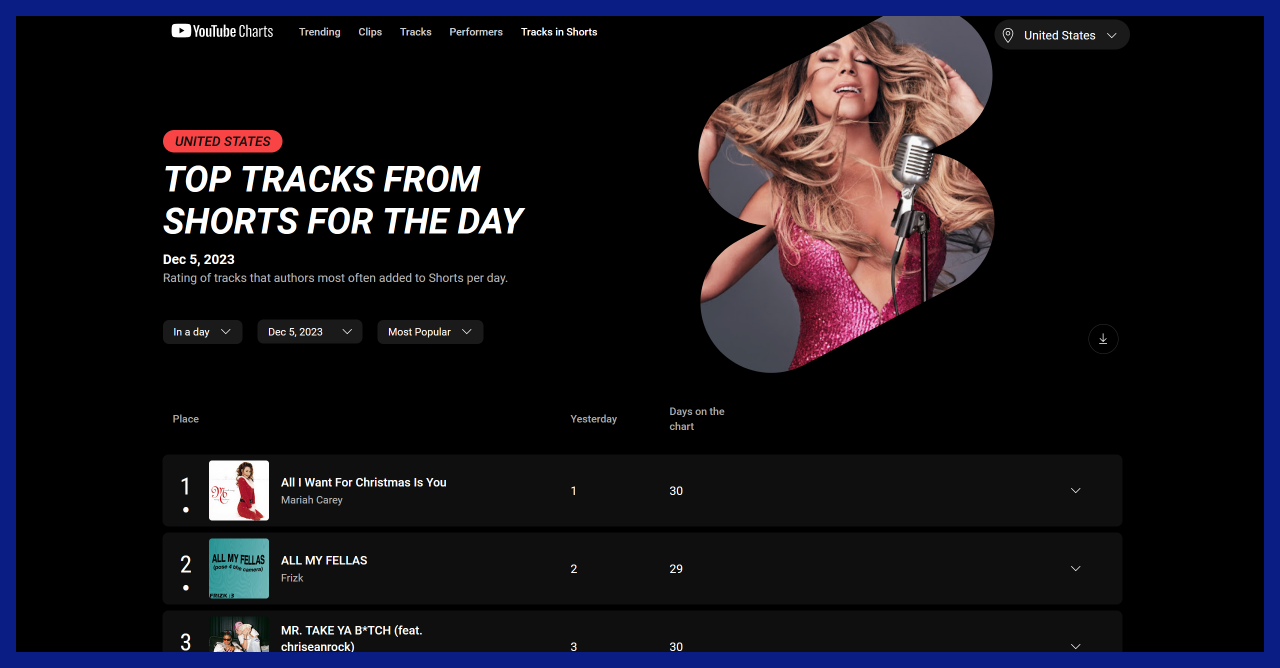
How to create a video description in YouTube Shorts?
Both TikTok and YouTube Shorts allow creators to add descriptions and hashtags to videos.
Creators should keep 3 things in mind:
Video title on YouTube Shorts appear in the same place as the description on TikTok – the interfaces of the both apps are very similar.
Creators should keep 3 things in mind:
- The character limit for describing a video on TikTok is 4,000 characters. The limit on YouTube Shorts reaches 5,000 characters.
- Unlike TikTok, a title is required for a YouTube Shorts video. It should be no longer than 100 characters.
- In the TikTok app, you can see the first 62 characters of the video description. Only 40 characters appear on-screen in the YouTube app.
Video title on YouTube Shorts appear in the same place as the description on TikTok – the interfaces of the both apps are very similar.
There are 5 general tips for writing video descriptions that will be useful in both TikTok and YouTube Shorts:
Start With a Hook
Like the first frame of the video, the best description or title grabs your viewers' attention from the beginning. A hook is a captivating sentence or a question.
Think about why your viewers should watch your video. Do you offer them a solution to some everyday problem? Do you show them something unusual? Or do you share some tips or lifehacks? Answering these questions will help you create the best hook for your viewers.
We studied the hooks of TikTok creators in detail in the article “How to go viral on TikTok?” and our findings are also useful for YouTube Shorts!
Think about why your viewers should watch your video. Do you offer them a solution to some everyday problem? Do you show them something unusual? Or do you share some tips or lifehacks? Answering these questions will help you create the best hook for your viewers.
We studied the hooks of TikTok creators in detail in the article “How to go viral on TikTok?” and our findings are also useful for YouTube Shorts!
Include Keywords
Use relevant keywords related to your content. This helps your video get discovered through search algorithms.
If you open the YouTube app and search “dance moves” the first results that will appear are Shorts videos. This happens because the company wants to promote Shorts and this is very useful for short video creators.
Your keywords should describe what is happening in the video and come at the beginning (among the first 62 characters in TikTok and 40 characters in YouTube Shorts).
If you open the YouTube app and search “dance moves” the first results that will appear are Shorts videos. This happens because the company wants to promote Shorts and this is very useful for short video creators.
Your keywords should describe what is happening in the video and come at the beginning (among the first 62 characters in TikTok and 40 characters in YouTube Shorts).
Mention Trends, Challenges or Popular Events
This point is similar to the one about keywords. If your video is part of a trend or challenge, mention it in the description or title. You can use a hashtag or just the name of a trend, challenge or the event – people who are interested in these will still discover your content.
An example of such an event or even a trend is Taylor Swift's Eras tour. It became very popular and millions of related videos can be found on TikTok and YouTube Shorts. It is not necessary to make a video at the concert itself. Creators make funny, dance or “get ready with me” videos and put the “Eras Tour”, “Taylor Swift” or both into the description. It helps them to get millions of views and thousands of likes.
Just check this funny POV video that has 1 million views and 68 thousand likes or this GRWM video with 278 thousand views and 18 thousand likes. It proves that mentioning trends, challenges or popular events help your videos be discovered by thousands of users on YouTube Shorts as well as on TikTok.
An example of such an event or even a trend is Taylor Swift's Eras tour. It became very popular and millions of related videos can be found on TikTok and YouTube Shorts. It is not necessary to make a video at the concert itself. Creators make funny, dance or “get ready with me” videos and put the “Eras Tour”, “Taylor Swift” or both into the description. It helps them to get millions of views and thousands of likes.
Just check this funny POV video that has 1 million views and 68 thousand likes or this GRWM video with 278 thousand views and 18 thousand likes. It proves that mentioning trends, challenges or popular events help your videos be discovered by thousands of users on YouTube Shorts as well as on TikTok.
Add a Call to Action
Users often forget that in addition to watching videos in the endless TikTok or YouTube Shorts feed, they can like, leave comments and even share videos with their friends. That’s why the Call to Action is always needed when you write a video caption.
Users can like, comment and share your video in TikTok and YouTube Shorts. But there’s also a “dislike” button on YouTube Shorts and luckily the number of dislikes is hidden.
Users don't always tap “dislike” because they don't like your content. Sometimes they just aren't interested in the type of content you create and are just trying to train the algorithm. This is also good for you: YouTube Shorts will learn your potential audience better and show your videos to users who are more and more likely to be interested in it.
You should remind users that they can like, comment, or share your video with their friends. Try to hide the call to action, for example, ask users a simple question like “Have you experienced this? Write a comment” or "Do you recognize yourself? Then, like!".
You can check our article about TikTok to learn more about Call to Actions and how to use them: the essence is the same on TikTok and YouTube Shorts.
Users can like, comment and share your video in TikTok and YouTube Shorts. But there’s also a “dislike” button on YouTube Shorts and luckily the number of dislikes is hidden.
Users don't always tap “dislike” because they don't like your content. Sometimes they just aren't interested in the type of content you create and are just trying to train the algorithm. This is also good for you: YouTube Shorts will learn your potential audience better and show your videos to users who are more and more likely to be interested in it.
You should remind users that they can like, comment, or share your video with their friends. Try to hide the call to action, for example, ask users a simple question like “Have you experienced this? Write a comment” or "Do you recognize yourself? Then, like!".
You can check our article about TikTok to learn more about Call to Actions and how to use them: the essence is the same on TikTok and YouTube Shorts.
Add Hashtags
Unfortunately, there's no way to know for sure whether hashtags actually help your videos get more visibility. Hashtags have been around on TikTok since the very beginning of the platform, and many people use them automatically. So is it worth using hashtags in YouTube Shorts?
Todd Sherman, the product lead for Shorts, said that hashtags are not required. But it doesn’t mean that the algorithm does not take them into account. Chances are, hashtags are considered as keywords, so a few hashtags won't hurt.
Socialinsider conducted a study and found that TikTok videos with 0-6 hashtags gained an average engagement rate of 5.3%. The average engagement rate for TikTok videos with 7-10 hashtags reached only 4.9%. There is a big chance that something like that is happening on YouTube Shorts, so you can use 2-3 hashtags relevant to what is happening in the video.
And also check the statistics to see the most optimal number of hashtags.
Todd Sherman, the product lead for Shorts, said that hashtags are not required. But it doesn’t mean that the algorithm does not take them into account. Chances are, hashtags are considered as keywords, so a few hashtags won't hurt.
Socialinsider conducted a study and found that TikTok videos with 0-6 hashtags gained an average engagement rate of 5.3%. The average engagement rate for TikTok videos with 7-10 hashtags reached only 4.9%. There is a big chance that something like that is happening on YouTube Shorts, so you can use 2-3 hashtags relevant to what is happening in the video.
And also check the statistics to see the most optimal number of hashtags.
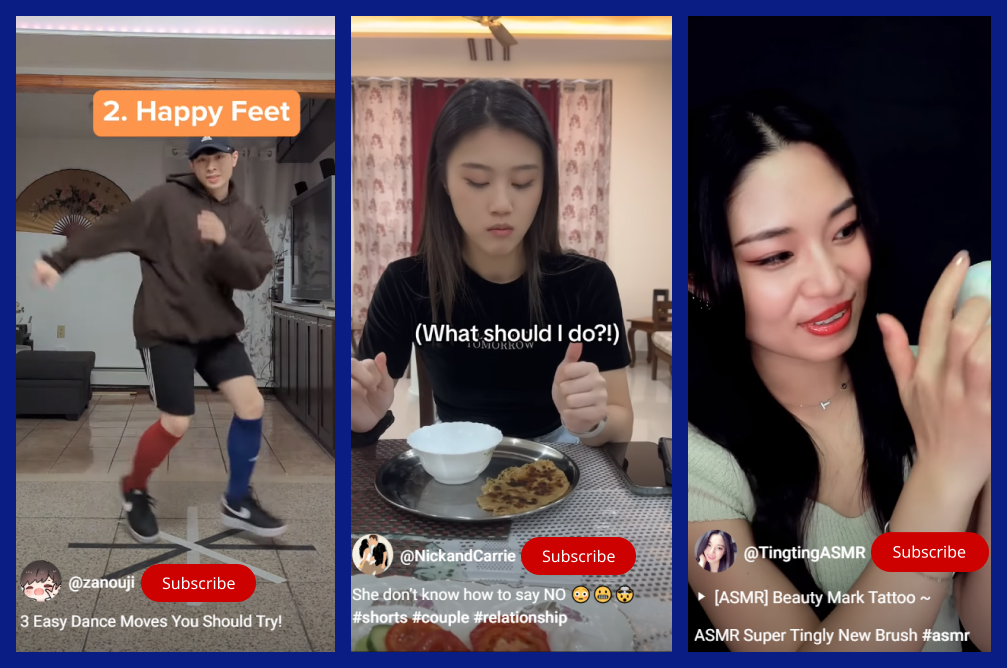
How can I promote my One2fan page in YouTube Shorts?
The easiest way to promote your One2fan page is to leave a link in the video caption or comments to the video in YouTube Shorts. But there is a nuance: links in description and comments are non-clickable.
This doesn't seem like a big problem compared to the fact that links in TikTok bio may simply not be visible. However, as a creator who is interested in promoting your One2fan page, you should keep this in mind.
This doesn't seem like a big problem compared to the fact that links in TikTok bio may simply not be visible. However, as a creator who is interested in promoting your One2fan page, you should keep this in mind.
Another place you can put your One2fan link is your channel profile. You can add a link using YouTube Studio in 4 easy steps:
This link will be visible for users who open your profile but most importantly, it will be clickable!
- Click your profile icon at the upper-right corner of the app.
- Tap a pen icon next to your channel description.
- Tap “Edit” under links.
- Tap “Add” and paste your link.
- Tap “Done” and “Save”
This link will be visible for users who open your profile but most importantly, it will be clickable!
So, there are 3 ways to promote your One2fan page in YouTube Shorts:
- Leave non-clickable links in your Shorts description or comments and motivate users to check it.
- Ask users to check your profile and find a clickable link there.
- Leave a call to users in the video description, comments or the video itself without leaving a link itself.
The first thing you should do is start gaining subscribers on YouTube Shorts, since they are the ones most likely to support you on One2fan. They are more motivated to check even non-clickable links or check your profile (yes, it takes seconds, but the attention span of short video watchers is also short).
Our article “How to promote your One2fan page?” has universal tips on how to motivate your followers to visit your One2fan and support you. Be sure to check it!
If you haven't joined One2fan yet, we recommend checking out this article.
Our article “How to promote your One2fan page?” has universal tips on how to motivate your followers to visit your One2fan and support you. Be sure to check it!
If you haven't joined One2fan yet, we recommend checking out this article.
YouTube Shorts is a good addition for a TikTok creator who would like to increase the number of his or her subscribers and fans. This platform has its advantages like more active users per month and a larger age bracket than TikTok. At the same time, creating videos in YouTube Shorts is easy because you can post the same video on TikTok and Youtube Shorts at once.
However, YouTube Shorts has its own features that the creator should know. This includes the maximum video length, the choice of music, and the video captions. Creators who want to promote their One2fan page should also know which links are non-clickable and how to add a clickable link on YouTube profile.
Now, you have learned all the secrets of YouTube Shorts, so experiment to increase the number of your followers and fans!
However, YouTube Shorts has its own features that the creator should know. This includes the maximum video length, the choice of music, and the video captions. Creators who want to promote their One2fan page should also know which links are non-clickable and how to add a clickable link on YouTube profile.
Now, you have learned all the secrets of YouTube Shorts, so experiment to increase the number of your followers and fans!